DCI Checkboxes not showing in RDC on IE 11
Symptoms
In Internet Explorer 11, Data Collection Instruments (DCIs) are opening but checkbox borders and other graphical objects in them may not display, as indicated in this DCI by the red arrows:
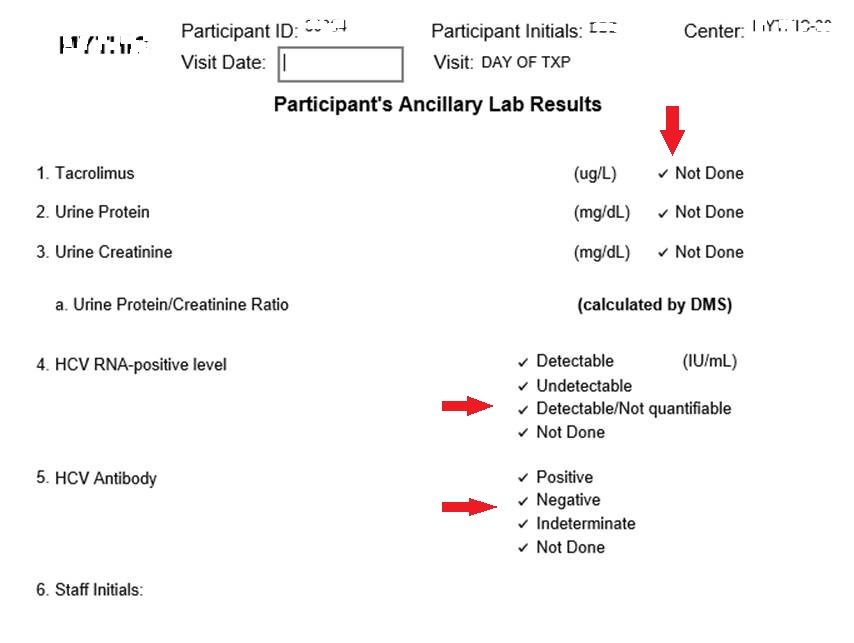
Note that the calendar icon also fails to show up in Visit Date field above.
Solution
Add RDC website's domain to your IE’s Trusted Sites zone
To do that, go to Internet Explorer's (IE) Tools menu in the top right corner of your screen. The tools menu also appears as a gear
(![]() ) in the upper right hand corner.
Click the menu and select option "Internet Options".
) in the upper right hand corner.
Click the menu and select option "Internet Options".
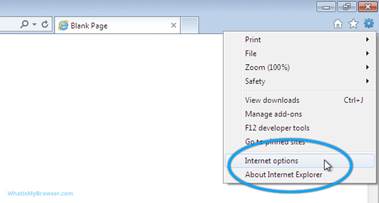
Select Security tab:
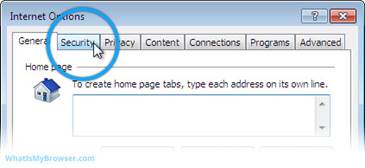
Click on Trusted Sites:

Add
*.upenn.edu:
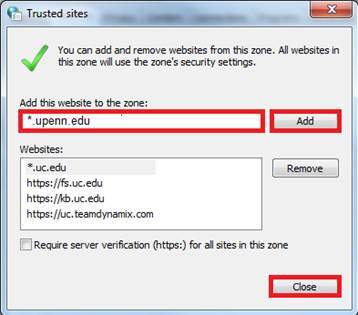
Click Close and retry.
| Warning: | Some sites do not allow users to modify IE’s Trusted Sites out of security concerns. |
| In this case, you will need to ask your IT team to add the entry. This Microsoft note goes into details on how to do that. |